 One of the single most important lessons I’ve learned about riding a bike in a big city in the U.S. is that you’ve got to choose your route carefully. Pick quiet streets and you can avoid speeding, angry motorists. Even in a car-centric city like Los Angeles, if you do your homework, you can find residential alternatives to major arterials that will make you think you’re in Amsterdam. Well, almost.
One of the single most important lessons I’ve learned about riding a bike in a big city in the U.S. is that you’ve got to choose your route carefully. Pick quiet streets and you can avoid speeding, angry motorists. Even in a car-centric city like Los Angeles, if you do your homework, you can find residential alternatives to major arterials that will make you think you’re in Amsterdam. Well, almost.
Before going somewhere unfamiliar, I used to pour over bike maps to figure out where the bike lanes and paths were. Now, there are apps for that.
The Good: Google Maps
In 2010, a bike option was added to Google Maps. While not perfect, it works surprisingly well. Combined with a little familiarity with what streets are good and bad to ride on, I now find that I rarely look at the city’s bike maps anymore.
Here’s an example: one weekend this month, Kelly needed the car and I had to across town, from the La Brea Expo line station to the new Westchester Community Oven.
The route Google Maps suggested was excellent:

It routed me on to the La Ballona creek bike path and from there to a reasonably calm street and then to a bike and pedestrian path that I didn’t know existed. The path gets you up a steep hill quickly and avoids a not so fun to bike on major boulevard. Now, it just so happens that I know a drainage ditch that’s better than the path Google Maps suggested, but that’s splitting hairs:

Google maps also talks to you, so you can keep your attention on the road. I’ve compared it to a number of routes that I routinely ride and Google Maps’ suggestions are just as good, sometimes better. One feature that I wish it had was a way to combine transit and bike routes together rather than separately.
The bad: Go LA
Xerox and the city of LA just came out with an app called Go LA that, in addition to driving and public transit options, also suggests bike routes.
Unfortunately, like so many other initiatives in Los Angeles, the bike portion of Go LA is just an afterthought. If you like your bike rides to be like a meat world version of Frogger, you’ll love what Go LA suggests. I compared a number of trips that I commonly take on my bike in both Go LA and Google Maps. Google suggested routes were much better. Go LA seems to just suggest the shortest routes, which are most often really unpleasant streets to bike on. Here’s the same route as above, but in Go LA:

It’s obvious that Go LA doesn’t have any data for bike paths, lanes or routes. The route it suggested would be high-stress and, possibly, dangerous.
Perhaps they have plans to improve the bike portion of this app in the future, but they have a lot of catching up to do with Google. And I was excited, at first, to see that Go LA suggests combined bike/public transit options. But, again, until they improve the bike routing portion of this app, it’s basically useless. A press release from Xerox alluded to improvements that will let you track fitness, but why do that when there are so many other apps that already track calories and effort? Giving cyclists the tools they need to find peaceful routes for useful trips will be much more valuable in the long run.
In my search for apps I came across a number of cities around the world that have dedicated bike apps. If you’ve tried any of those, please leave a comment. If the city you live in doesn’t have a good app, give Google Maps a try.



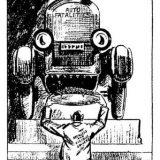
Google Maps also has a definite sense of humor. Once, out of misguided curiosity, I asked it how I could walk from Los Angeles to Honolulu. It provided quite a reasonable, if lengthy, route from Los Angeles to Seattle, then told me to rent a kayak and paddle the remaining 2,700 miles. I did not take its advice.
The University of British Columbia has been developing FlattestRoute.com, which is kind of fun.
And at the University of Victoria they are working on BikeMaps.org, which shows accidents, conflicts and hazards.
I’d love to see the accidents reported on in the same way the mountaineering community does. I know this happens to some extent with traffic accident data, but it would be good to see this information more available.
I found this site called ridethecity for Seattle. Seems as though they have a site for most major cities in the US. I’m moving back to Seattle in June and plan on commuting by bike everyday. Anyone have experience with this site?
http://www.ridethecity.com/seattle
I fractured my elbow about five weeks ago. While I was splinted and up until recently the doctor had barred me from driving. So I had to take the transit to work and Uber to basically get me to and from work and home between transit runs. Unfortunately, if you choose biking Google maps doesn’t combine transit and road. Oddly enough, it doesn’t combine the orange line or red line either, but it will do buses. There’s much room for improvement. I found out that I could get from the Valley to Hollywood in about an hour and twenty minutes. I liked it so much better than dealing with traffic that I plan on getting a bike for commuting. I found out that the extra 20 minutes that was added on was waiting for Uber drivers to show up! So biking it is when the elbow heals.
Sorry to hear about your elbow–best wishes for a full recovery. And yeah, Google hasn’t figured out the transit/bike combo. For transit I’ve found that City Mapper works pretty well.