So you’ve set the goals for your garden, as we outlined in a post earlier this week, and you’re ready to start putting pen to paper. Google Earth makes it easy to quickly create a plan to scale.
Zoom in on the space you want to garden and print out an image. Next, take separate sheets of tracing paper and use them to map out:
- your goals
- existing conditions such as trees and buildings
- future plantings
- where water flows when it rains
- sun and shade
- problem areas
- topography
- future paths (more on this in tomorrow’s post)
- permaculture zones
For a more accurate and sizable plan you can also use Google’s free 3D modeling program SketchUp. The drawback with SketchUp is that it requires a couple of evenings to learn.
If only we had taken the time to draw up a plan to scale when we first moved into our house back in 1998! Better late than never, and at least it’s easier now thanks to Google.
Special thanks to Darren Butler and Scott Kleinrock for inspiring this post!




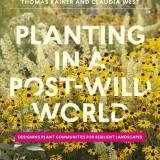


This idea is just way too neat! Definitely doing this to plan my garden this year, thanks so much for sharing!
You can also try Bing Maps. I don’t know how they determine the focus on either Google Earth or Bing Maps, but my property details were sharper in Bing Maps. I zoomed in as far as it would let me. Then I did a series of screen shots and stitched them together in Photoshop since I have 1.8 acres (a little less than 3/4 acre for planting, the rest is woods, house, drive, etc.) and it wouldn’t all fit in a single view with a reasonable scale to work with. As the closest zoom, 1″ equaled 25 ft.
One thing that drives me nuts is the gardening advice you read everywhere that says not to worry about making your plan to scale. How in the world are you supposed to know if everything you want will fit? Most people have a terrible time (including me) looking at a stick in a pot with a few leaves and visualizing the 20 or 30 foot diameter tree it will become.
I tried going to Google, but it shows a picture of our yard from November 2007 (lots of trees and such have been removed since we first bought the house). Is it possible to update the picture?
Hi Germaine!
Unfortunately, I don’t believe it is possible to update the picture on Google Earth. Like another user suggested, you can try Bing Maps –> http://www.bing.com/maps/
Or http://www.mapquest.ca/
You can check out this article for general information of how often they update the maps -> http://www.makeuseof.com/tag/how-often-is-google-earth-updated/
And this link will let you sign up to receive a notification when your area will be updated.
https://followyourworld.appspot.com/
Thanks for the tips!